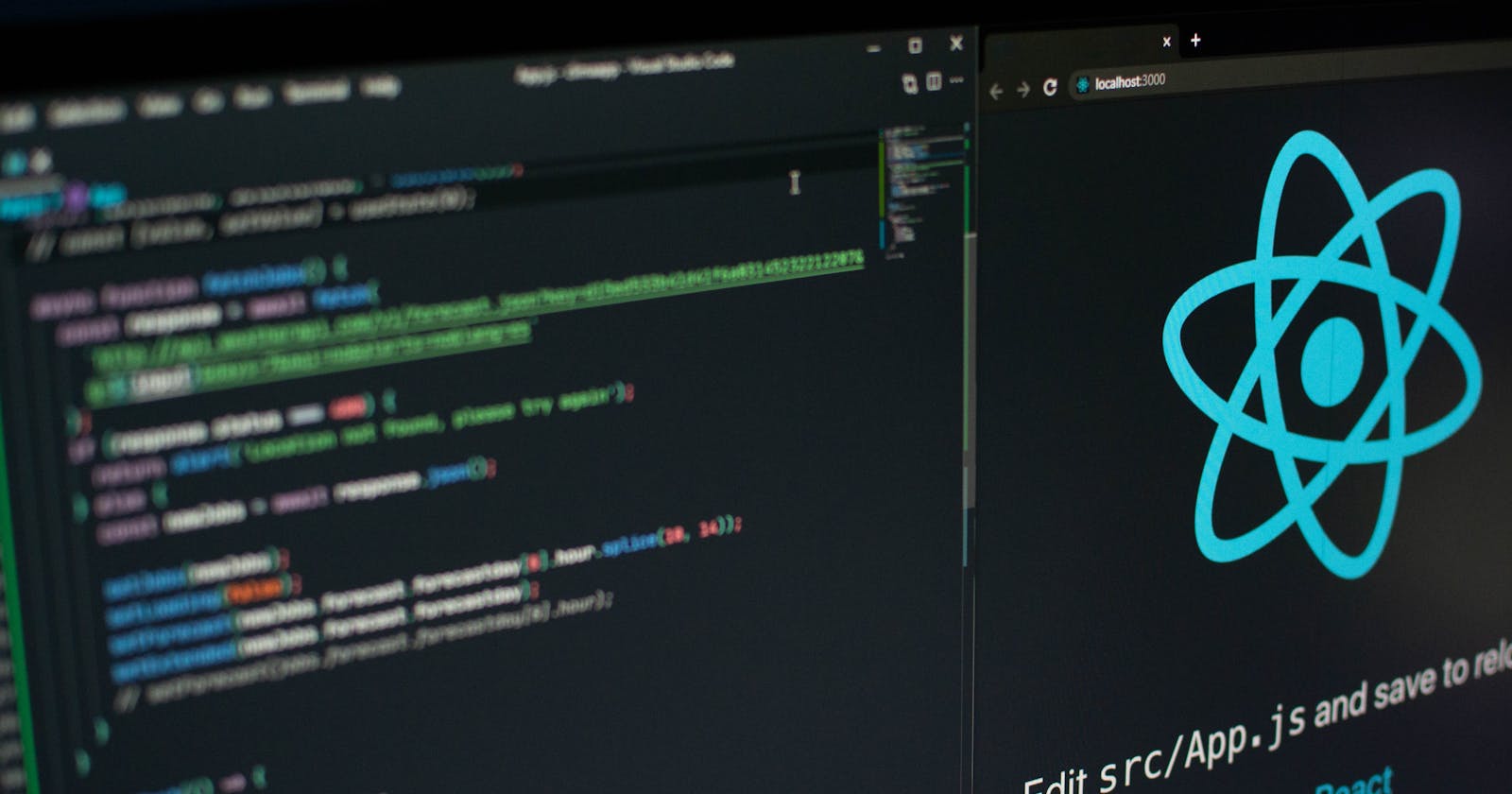Table of contents
Introduction
In this post we will create a skeleton react app and connect it to an express rest API.
This is intended to be an entry point for beginner frontend or backend devs who want a sneak peek into how they can build fullstack apps.
Without further ado, lets get right into it
Project setup
We will create a folder called fullstack which will host both our client and server apps. In your terminal or through your OS's GUI, create the following project structure
 Lets set up the server side code first.
Lets set up the server side code first.
Server code
In your code editor of choice, cd into the server directory and run npm init -y.
This will initialize a node project for us and create a package.json file.
I have written a previous article on how to set up a basic express server and so we delve into the details of that. You can read that article here.
In your server dierctory, create a server.js file. Make sure you update your package.json file to reflect that the entry point to our server is server.js rather than the default index.js.
This is the code we have in our server.js file
import express from 'express'
import cors from 'cors'
import bodyParser from 'body-parser'
const app = express()
const PORT = process.env.PORT || 4000
app.use(cors())
app.use(bodyParser.json())
app.use(bodyParser.urlencoded({extended:false}))
app.get('/api', (req, res) => {
res.json({"names":["Daniel","Theodore","Jackson"]})
})
app.listen(PORT, () => {
console.log(`Server running on localhost: ${PORT}`)
})
As per the above code block, you need express, cors, bodyparser and nodemon installed. All the details you'll need to get your simple express server up and running can be found here.
Let's look at one code bock though:
app.get('/api', (req, res) => {
res.json({"names":["Daniel","Theodore","Jackson"]})
})
In the above code snippet from our server.js file, we are setting the route /api.
When the client app sends a GET request to that route, the response will be a json object names which is an array of names as seen above.
Browser code
We will now create a react front end that will connect to our express server and display our names object to the screen.
cd into our client directory and run the command npx create-react-app .
This will create a react app in the current directory in this case the client directory.
To start the development version of your react app in the browser, run npm start in the terminal
Lets go ahead and get rid of the contents of App.css as we wont be needing them. In App.js, lets also just remain with a boilerplate component as seen below

We will start by using the useState hook to define backendData and setBackendData.
We will then use the useEffect hook to pull in the data using Fetch API.
You can read more about react hooks here
Finally, we will define how we want our data rendered our browser. We do this inside the div tag in the return statement in App.js.
We've done so much but this is the entirety of our App.js file in our client/src directory so far
import React, {useEffect, useState} from 'react'
const App = () => {
const[backendData, setBackendData] = useState([{}])
useEffect(() => {
fetch("http://localhost:4000/api").then(
response => response.json()
).then(
data=> {
setBackendData(data)
}
)
},[])
return (
<div>
{(typeof backendData.names === 'undefined') ? (
<p>Loading...</p>
):(
backendData.names.map((name, i)=>(
<p key={i}>{name}</p>
))
)}
</div>
)
}
export default App
Save your App.js file and navigate to http://localhost:3000if not already open
Let's check our react app in the browser and see if we have managed to display our names list.

Voila!
We have managed to build a skeleton react app and a simple express server and integrated them.
To confirm that the fetch request we are making in our useEffect hook works, lets check out the network tab in our browser.

Success!
The fetch request is successful and returns a json object which is displayed on the browser.
Conclusion
The concepts discussed above are basic react and express concepts that can be built upon to create powerful apps that use Javascript for the whole stack.
To further build on the knowledge learnt here, we will create a React frontend for the express REST API we created in this article in my next article.
Till then, adios muchachos