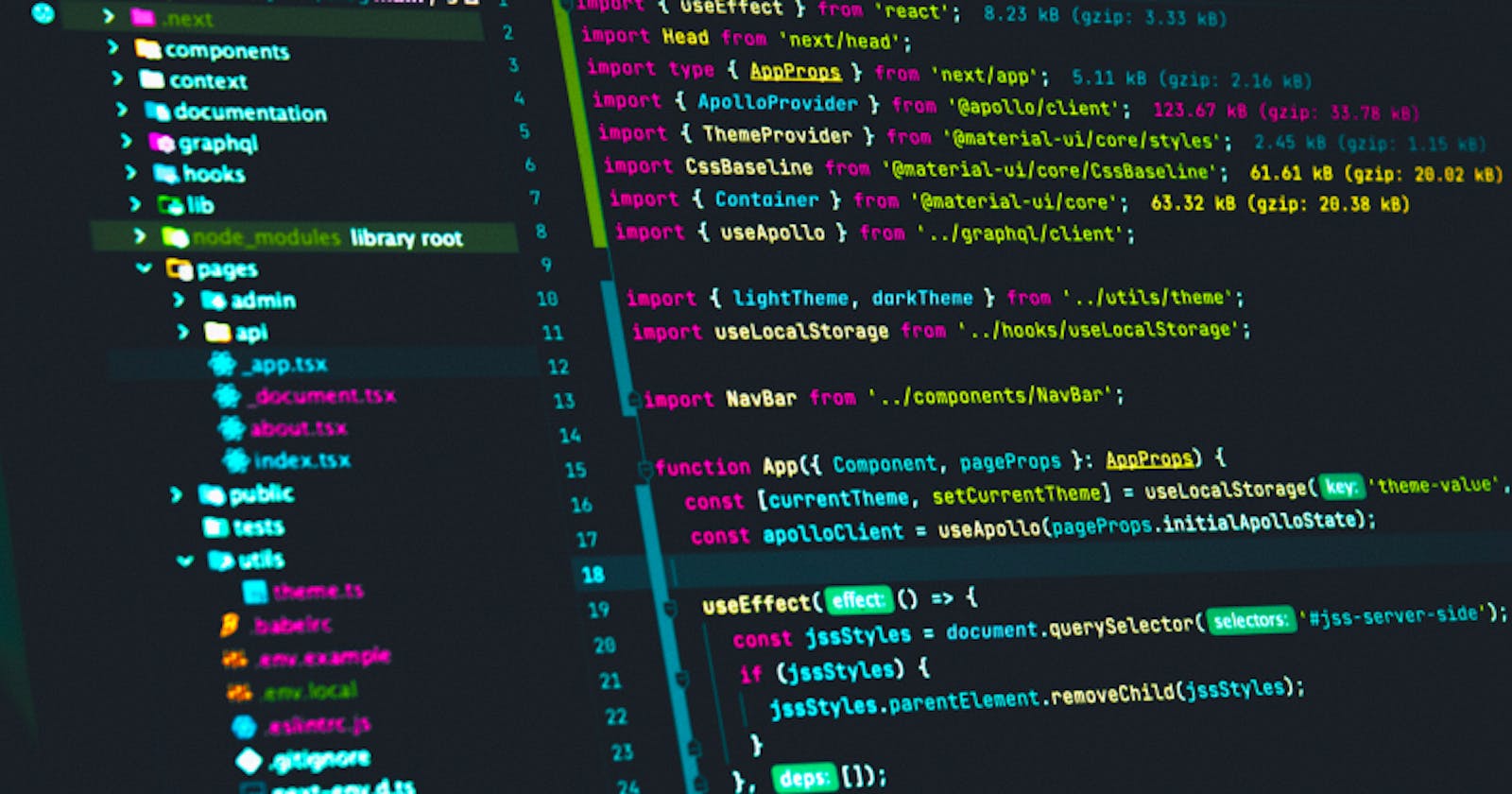Introduction
In Part II of our "REST API with Express" series, we built a simple REST API with Express.js.
In this article we will finish the API development process by testing if our API works as desired using Postman
Postman is an API platform for developers to design, build, test and iterate their APIs.
Go ahead an install Postman as per your operating system requirements. You can get instructions on how to do so here
For Linux users, we will install through the snappy packaging system by running the following in the terminal:
sudo snap install postman
Postman will be installed as a desktop app built with Electron for all operating systems.
Finish setting up your account and open the desktop app
You can check out the code we will be testing here on my github.
We will test the five endpoints we made in the previous article
1. Getting all notes
As you may recall from the previous article, we built an endpoint to fetch all the notes from our array (acting as our data storage at this point).
Lets see whether it serves up the three notes we saved in our notes array.
Get the server up and running by navigating to our project folder that contains note-api.js and run npm run dev.
You should see the following in your terminal:

Fire up Postman and open up a new tab.
Select GET as the method you want to test. In the entry box alongside, type the URL to your API which in this case is localhost:4000/notes.
This is what we have so far:

When we click on send, we will get the following response:

Which works as expected by returning all notes in our array as a JSON object.
2. Getting an individual note
The process is similar to the process of retrieving all notes.
Lets try to get back the note with a noteid of 1.
Type in http:localhost:4000/note/1 as the URL we want to send our request to and GET as the HTTP method.
Click on send and this is the response we get:

What happens if we try to get a note with an id that doesn't exist?
Go ahead and replace the previous query with http:localhost:4000/note/4.
Note that in our notes array, no note exists with a noteid of 4. This is the response we get which is in line with our API logic:

Fantastic!!
3. Creating a note
In our API we defined an endpoint for us to create a new note. Lets see if this POST method works correctly.
In the same postman tab, navigate from GET to POST using the drop-down menu. On the panel just below, move your selection from 'Params' to 'Body'. Also click on 'raw' and input type as JSON. In the entry box below, lets make a new entry with id = 4.
That's a lot to take in but this is what we have so far:

When we click on 'Send', we have succesfully created a new note. To confirm this, lets GET all notes and see if our note has been created:

Voila! We now have 4 notes from our previous 3 notes.
You can also confirm by invoking the GET method on our endpoint and see whether you get a response back with our newly created note
4. Editing a note
Editing a note is almost the same as posting a new note. We will simply use the POST method and specify the current noteid of our note as the same as edited noteid.
Not making much sense?
Lets see what all the above looks like:

We are editing the note with id = 1.
To confirm the edits have been done after clicking send, lets GET the note with noteid = 1:

Edit done!
5. Deleting a note
So far we have created a note and saved it in our notes array, retrieved all notes, retrieved an individual note and edited a specific note.
We will finish our tests by testing our deletion endpoint that we created in note-api.js.
As per our API, we simply need to specify the HTTP method as DELETE and then specify the noteid of the note we want to delete.
Lets see all that in action below:

When we click 'send', our note is deleted and we get a response back from the server that 'note has deleted'.
To confirm our data has been deleted, lets GET the note with id = 1 and see if it has been deleted.

The note has been successfully deleted as expected
Conclusion
By the end of Part III of our three part series of articles, we have created a basic HTTP server with express, extended it to a REST API and finally tested it with Postman.
Congratulations to us! In our next series (Node + Express Intermediate), we will dive deeper into middleware and take advantage of middleware to build better REST and GraphQL APIs.